背景圖語法 音樂網址後面要.mp3或.wma,最好是用wma
width 設定播放器的寬度 hidden="false" 設定顯示播放器 autostart="true" 設定為自動撥放 loop="true"或-1 設定為自動重複播放 在此提供二種顏色嘿
音樂檔語法
===影片的語法===
===美麗的圖語法===
背景圖網址" bgproperties="fixed">
把喜歡的圖~用滑鼠對圖按右鍵點內容~然後取網址
===背景音樂的語法===
上面的"音樂網址"換上你找到的音樂路徑,將整個語法放入你想放入ㄉ網頁或部落格文章內!
height 設定播放器的高度
hidden="true" 則為隱藏播放器
autostart="false" 則為不自動撥放
loop="false"或0 則為不重複播放
亦可以數字表示重複播放次數,如:loop=3
灰色
" width="300" height="50" type="" showstatusbar="true" loop="-1" enablecontextmenu="0" volume="-200" autostart="" >
公告版位

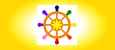 人生不要太圓滿,有個缺口讓福氣流向別人
人生不要太圓滿,有個缺口讓福氣流向別人
- Oct 22 Mon 2007 13:09
音樂路徑語法分享
http://skyp.myweb.hinet.net/logoo/007.jpg)" align="center">
全站熱搜
 留言列表
留言列表
發表留言


 留言列表
留言列表



